Context:
- I am trying to set up Powerline on WSL
- On my Windows Machine
- Which I have set up to be the terminal in Intellij which is running on windows
The colors were displayed in a very odd way. I came across the question How to change the output color of echo in Linux which suggested the use of the following command to test the color outputs.
for code in {0..255}; do echo -e "\033[48;5;${code}m $code "; done | paste - - - - - - - -
Which gave the following result.
I had similar results when trying to make use of the WSL bash terminal.
Edit: This only happens when in intellij. bash.exe and the ubuntu terminal do not have this issue.