Periodically, Android Studio shows error
Error: Please select Android SDK
in edit configuration.
Gradle version: 4.10.2
Following things don't help:
- Sync Project with Gradle Files
- Invalidate Caches and Restart
I understand this question is similar to Android Studio: "Please select Android SDK" but this question is specific for Android Studio version 3.1.2+
In the above question, comment https://stackoverflow.com/a/50000408/ solves issue temporarily but no such robust solution.
Does anyone face this issue?