I'm trying to make sliding menu full screen but I can't.
If i use android:fitsSystemWindows="false", it's like the first picture in the photo.
If i use android:fitsSystemWindows="true", it's like the second picture in the photo. Sliding menu is staying under the ActionBar.
But I want to show the menu like third picture in the photo. How can I do it? What should I change?
nav_header_main.xml
<?xml version="1.0" encoding="utf-8"?>
<RelativeLayout xmlns:android="http://schemas.android.com/apk/res/android"
xmlns:app="http://schemas.android.com/apk/res-auto"
android:id="@+id/view_container"
android:background="@color/colorPrimary"
android:layout_width="match_parent"
android:layout_height="160dp"
android:gravity="bottom"
android:orientation="vertical"
android:theme="@style/ThemeOverlay.AppCompat.Dark">
<LinearLayout
android:layout_width="wrap_content"
android:layout_height="wrap_content"
android:layout_centerVertical="true"
android:orientation="vertical"
android:padding="@dimen/padding_nav_activity_horizontal">
<ImageView
android:layout_width="75dp"
android:layout_height="75dp"
android:paddingTop="@dimen/padding_nav_activity_vertical"
android:contentDescription="@null"
app:srcCompat="@mipmap/ic_launcher" />
<TextView
android:id="@+id/nav_header_main_app_name"
android:layout_width="wrap_content"
android:layout_height="wrap_content"
android:paddingTop="@dimen/padding_nav_header_vertical_spacing"
android:text="@string/app_name"
android:textAppearance="@style/TextAppearance.AppCompat.Body1" />
<TextView
android:layout_width="wrap_content"
android:layout_height="wrap_content"
android:text="@string/app_version" />
</LinearLayout>
</RelativeLayout>
activity_main.xml
<?xml version="1.0" encoding="utf-8"?>
<android.support.v4.widget.DrawerLayout xmlns:android="http://schemas.android.com/apk/res/android"
xmlns:app="http://schemas.android.com/apk/res-auto"
xmlns:tools="http://schemas.android.com/tools"
android:id="@+id/drawer_layout"
android:layout_width="match_parent"
android:layout_height="match_parent"
android:fitsSystemWindows="false"
tools:context=".MainActivity"
tools:openDrawer="start">
<RelativeLayout
android:id="@+id/main_layout"
android:layout_width="match_parent"
android:layout_height="match_parent">
<android.support.design.widget.TabLayout
android:id="@+id/tab_layout"
android:layout_width="match_parent"
android:layout_height="wrap_content"
android:background="?attr/colorPrimary"
android:minHeight="?attr/actionBarSize"
android:theme="@style/ThemeOverlay.AppCompat.Dark.ActionBar"
app:tabMode="scrollable"/>
<android.support.v4.view.ViewPager
android:id="@+id/view_pager"
android:layout_width="match_parent"
android:layout_height="fill_parent"
android:layout_below="@id/tab_layout"/>
</RelativeLayout>
<android.support.design.widget.NavigationView
android:id="@+id/nav_view"
android:layout_width="wrap_content"
android:layout_height="match_parent"
android:layout_gravity="start"
android:fitsSystemWindows="true"
app:headerLayout="@layout/nav_header_main"
app:menu="@menu/activity_main_drawer" />
</android.support.v4.widget.DrawerLayout>
MainActivity.java
private ActionBarDrawerToggle toggle;
private DrawerLayout drawer;
private NavigationView navigationView;
protected void onCreate(Bundle savedInstanceState) {
super.onCreate(savedInstanceState);
setContentView(R.layout.activity_main);
drawer = (DrawerLayout) findViewById(R.id.drawer_layout);
toggle = new ActionBarDrawerToggle(
this, drawer, R.string.navigation_drawer_open, R.string.navigation_drawer_close);
drawer.setDrawerListener(toggle);
getSupportActionBar().setDisplayHomeAsUpEnabled(true);
getSupportActionBar().setHomeButtonEnabled(true);
toggle.syncState();
navigationView = (NavigationView) findViewById(R.id.nav_view);
navigationView.setNavigationItemSelectedListener(this);
}
public boolean onOptionsItemSelected(final MenuItem item) {
if (toggle.onOptionsItemSelected(item)){
return true;
}
return super.onOptionsItemSelected(item);
}
public boolean onNavigationItemSelected(@NonNull MenuItem item) {
switch (item.getItemId()) {
case R.id.nav_item_1:
return true;
}
return true;
}
public void onBackPressed() {
assert drawer != null;
if (drawer.isDrawerOpen(GravityCompat.START)) {
drawer.closeDrawer(GravityCompat.START);
} else {
super.onBackPressed();
}
}
}