I want to hide some panel by specific condition in graphana. For instance, I have some variable in my dashboard and I want to change visibility of some graph if my variable is equal to some specific value. Is there any way to do this?
UPD: Using repeat panel option is not solution in my case, because this option just dynamically creates new panels. But I want to hide some panel by specific value of my variable, if variable is not equal to this value then the panel should not be hidden.