What I'm trying to do is to automatically trigger the extension's browser_action from backend.js script of the extension. The extension page should open automatically when user open particular website.
I know I can provide the shortcut for opening this and/or modify extension's icon to show the user that something happened on the extension.
But in my case, I'd actually prefer to open this menu like it was clicked manually. Can I somehow emit a specific event to do so? Or can I do it somehow?
It couldn't be done 3 years ago, but maybe chrome API changed since that time?