I am using WKWebView and the page I am trying to display is really big horizontally and the WKWebView is trying to fit everything into the view and it looks really zoomed out. Is there a way to make WKWebView scrollable and not zoomed out? It's scrollable vertically but not horizontally.
//Create a new Web View
webView = WKWebView()
//Assign the Web View Delegate to self
webView.navigationDelegate = self
//Define and populate the URL for the Web View
let url = URL (string: "http://www.example.com");
//Load the URL into the Web View
webView.load(URLRequest(url: url!))
//Assign the Web View as the View
view = webView
And here is the result
Any ways to fix this?