What I want (GIF)
Here is a (quality-reduced) GIF about what I'm want to achieve.
What I want (Text)
I have a scrollview, that is positioned at the half of my screen.
What I want is to drag that scrollview up, and then, when it reaches a certain position, send the drag touch event to scrollview itself, so it can continue scrolling.
My tries
- Put the scrollview in fullscreen in the foreground, and add a half-screen padding-top to its
contentContainerStyle. It worked well, but I couldn't click the view behind it. Is there a way to click through the empty area of a scrollview? I also tried to detect the scroll position, in order to move the view up accordingly
<ScrollView onScroll={event => moveScrollViewUpIfNeeded(event)}> ... </ScrollView>but didn't work when I tested it out on iOS simulator. Event is not even fired. React Native Docs states that
onScrollneedsscrollEventThrottleto work. However,scrollEventThrottleis only available on iOS. And in my case, I want it on Android too.
And If I successfully achieve this, I should face another UI problem: When dragging the ScrollView up, how can I prevent it to scroll when the view is not yet at the wanted position?
So, can you give me some tips to achieve this please:)?
Thank you,