How can I insert a SCNScene with a vertical hold on ARKit? I can not do the detention and insert the object in a vertical position.
override func viewDidLoad() {
super.viewDidLoad()
// Set the view's delegate
sceneView?.delegate = self
// Show statistics such as fps and timing information
sceneView?.showsStatistics = true
// Create a new scene
let scene = SCNScene(named: "art.scnassets/tabellone.scn")
sceneView?.debugOptions = [SCNDebugOptions.showFeaturePoints]
// Set the scene to the view
sceneView?.scene = scene!
}
override func viewWillAppear(_ animated: Bool) {
super.viewWillAppear(animated)
// Create a session configuration
let configuration = ARWorldTrackingConfiguration()
configuration.planeDetection = .vertical
configuration.isLightEstimationEnabled = true
// Run the view's session
sceneView?.session.run(configuration)
}