I'm building an ASP.NET Core app with ReactJs front-end in Visual Studio 2017.
Recently, I started to notice the missing manifest.json error in the console -- see below. It doesn't seem to effect my app but I do want to get rid of this error.

If I view my app in Edge, I don't see the missing manifest.json error so this error seems to be contained to Chrome only.
I published the app to Azure and again, in Chrome, I'm getting the same error but not in Edge.
Any idea how I can solve it?