There is an example of force-directed graph i've tried to draw with the help of the d3.js.
I have 3 big questions at all. And this is the code (you can run code snippet below, it might works):
function getRandomInt(max, min = 0) {
return Math.floor(Math.random() * (max - min + 1)) + min;
}
function fdSortShit(g, nodeDimensions) {
const gNodes = [];
const gLinks = [];
g.children().forEach(child => {
gNodes.push({
id: child,
w: nodeDimensions[child].w,
h: nodeDimensions[child].h,
radius:
Math.sqrt(
nodeDimensions[child].w * nodeDimensions[child].w + nodeDimensions[child].h * nodeDimensions[child].h
) / 2
});
});
g.edges().forEach(edge => {
gLinks.push({ source: edge.v, target: edge.w });
});
const data = {
nodes: gNodes,
links: gLinks
};
const nodes = data.nodes;
const links = data.links;
const linkNodeRad = 5;
const linkNodes = [];
links.forEach((link, idx) => {
if (link.source != link.target) {
linkNodes.push({
id: `link-node-${idx}`,
source: nodes.filter(e => {
return e.id == link.source;
})[0],
target: nodes.filter(e => {
return e.id == link.target;
})[0],
radius: linkNodeRad
});
}
});
const width = 800;
const height = 600;
var svg = d3
.select("body")
.append("svg")
.attr("width", width)
.attr("height", height)
.attr("viewBox", "-400, -300, 800, 600");
function forceSimulation(nodes, links) {
return d3
.forceSimulation(nodes)
.force("link", d3.forceLink(links).id(d => d.id))
.force("charge", d3.forceManyBody())
.force("center", d3.forceCenter())
.force(
"collision",
d3.forceCollide().radius(function(d) {
return d.radius;
})
);
}
var link = svg
.selectAll(".link")
.attr("stroke", "#fff")
.data(links)
.enter()
.append("line")
.attr("class", "link");
var node = svg
.append("g")
.selectAll("g")
.data(nodes)
.enter()
.append("g");
var circles = node
.append("circle")
.attr("class", "node")
.attr("r", node => {
return node.radius;
});
var text = node
.append("text")
.text(d => {
return d.id;
})
.attr("class", "node-caption")
.attr("x", 0)
.attr("y", 0);
var linkNode = svg
.selectAll(".link-node")
.data(linkNodes)
.enter()
.append("circle")
.attr("class", "link-node")
.attr("r", linkNodeRad);
function ticked() {
link
.attr("x1", d => d.source.x)
.attr("y1", d => d.source.y)
.attr("x2", d => d.target.x)
.attr("y2", d => d.target.y);
node.attr("transform", function(d) {
return "translate(" + d.x + "," + d.y + ")";
});
linkNode
.attr("cx", function(d) {
return (d.x = (d.source.x + d.target.x) * 0.5);
})
.attr("cy", function(d) {
return (d.y = (d.source.y + d.target.y) * 0.5);
});
}
forceSimulation(nodes.concat(linkNodes), links)
.on("tick", ticked)
.on("end", () => {
console.warn("END");
});
}
const coords = {};
const size = { min: 10, max: 30 };
const dotStr = "graph g { a--a;a--b;a--b;a--c;a--d;a--e;b--b1;c--c1;c--c2;d--d1;d--d2;d--d3;d--d4;e--e1;v--w;v--x;v--y;w--z;w--w1;x--x1;x--x2;y--y1;y--y2;y--y3;y--y4;z--z1;v--a; }";
const g = graphlibDot.read(dotStr);
g.children().forEach(child => {
const x = getRandomInt(1024 - 10, 10);
const y = getRandomInt(768 - 10, 10);
coords[child] = {
x: x,
y: y,
w: getRandomInt(size.max, size.min),
h: getRandomInt(size.max, size.min)
};
});
fdSortShit(g, coords);svg {
background-color: lightgray;
}
circle.node {
fill: lightcoral;
}
circle.link-node {
fill: rgba(0, 0, 255, 0.2);
/* fill: transparent; */
}
line.link {
stroke: lightseagreen;
}
text.node-caption {
font: normal 10px courier new;
}<script src="https://cdn.jsdelivr.net/npm/graphlib-dot@0.6.2/dist/graphlib-dot.min.js"></script>
<script src="https://cdnjs.cloudflare.com/ajax/libs/d3/5.7.0/d3.min.js"></script>The image looks like this:
The first question is: What about to avoid this intersections?
 I know that I can't dodge all of edge intersections but I want to minimize them. This example is a tree-graph with no cycles. I know that there is a way to build it without edge crossings. But I don't know how to do it with this algorithm.
I know that I can't dodge all of edge intersections but I want to minimize them. This example is a tree-graph with no cycles. I know that there is a way to build it without edge crossings. But I don't know how to do it with this algorithm.
 But still annoying intersection.
But still annoying intersection.
The second question is: What about NOT to simulate forces in-time (I need no animation) but just to draw final result? When I use forceSimulation.on("end", cb) it is great, but delay between start and stop is big.. but this is graph is just a small example. I can't wait so long on a bigger once.
And the third question is.. how to apply force-derected settings? Force energy, stiffness, repulsion, damping etc.? Can't find them on d3@5
The final result my project lead wants is:
- no node overlap;
- minimize edge-edge intersections;
- minimize edge-node intersections.
I'm ready for dialog.