After importing data from an Excel file I get the Following output:
import pandas as pd
import numpy as np
#On récupère le fichier Excel
df = pd.read_excel("C:\\Users\\YannickLECROART\\Desktop\\comedie.xlsx", skiprows=1)
series_comm = df.iloc[:, 1:3]
But what I would like to do now is to change the datetime format to get the Following result in my date colum:
YYYY-MM-DD HH:MM:SS
instead of YYYY-MM-DD HH:MM:SS.0000000 from the originated file
The purpose is Simply to get rid of all those zeros as you can see.
Thanks in advance.