I am trying to create custom transition but I have a problem with "jumping" tableView. As you can see, just before transition, tableView hide under navigationBar which is wrong. How can I fix it? Animation code:
UIView.animate(withDuration: transitionDuration, delay: 0, options: animationOptions, animations: { [weak self] in
guard let self = self else { return }
fromVC.view.transform = CGAffineTransform(scaleX: 0.9, y: 0.855)
fromVC.view.layer.cornerRadius = self.cornerRadius
fromVC.view.clipsToBounds = true
self.containerView.frame.origin.y -= self.containerHeight
self.topView.frame.origin.y -= self.containerHeight
self.backdropView.alpha = self.backdropAlpha
}, completion: { _ in
transitionContext.completeTransition(true)
})