My second attempt on this case. This time I am using morphological closing operation to weaken the noise and maintain the signal. This is followed by a simple threshold and a connectedcomponent analysis. I hope this code can run faster.
Using this method, i can find the centroid with subpixel accuracy
('center : ', (184.12244328746746, 170.59771290442544))
Radius is derived from the area of the circle.
('radius : ', 101.34704439389715)
Here is the full code
import cv2
import numpy as np
# load image in grayscale
image = cv2.imread('radius.png',0)
r,c = image.shape
# remove noise
blured = cv2.blur(image,(5,5))
# Morphological closing
morph = cv2.erode(blured,None,iterations = 3)
morph = cv2.dilate(morph,None,iterations = 3)
cv2.imshow("morph",morph)
cv2.waitKey(0)
# Get the strong signal
th, th_img = cv2.threshold(morph,200,255,cv2.THRESH_BINARY)
cv2.imshow("th_img",th_img)
cv2.waitKey(0)
# Get connected components
num_labels, labels, stats, centroids = cv2.connectedComponentsWithStats(th_img)
print(num_labels)
print(stats)
# displat labels
labels_disp = np.uint8(255*labels/np.max(labels))
cv2.imshow("labels",labels_disp)
cv2.waitKey(0)
# Find center label
cnt_label = labels[r/2,c/2]
# Find circle center and radius
# Radius calculated by averaging the height and width of bounding box
area = stats[cnt_label][4]
radius = np.sqrt(area / np.pi)#stats[cnt_label][2]/2 + stats[cnt_label][3]/2)/2
cnt_pt = ((centroids[cnt_label][0]),(centroids[cnt_label][1]))
print('center : ',cnt_pt)
print('radius : ',radius)
# Display final result
edges_color = cv2.cvtColor(image,cv2.COLOR_GRAY2BGR)
cv2.circle(edges_color,(int(cnt_pt[0]),int(cnt_pt[1])),int(radius),(0,0,255),1)
cv2.circle(edges_color,(int(cnt_pt[0]),int(cnt_pt[1])),5,(0,0,255),-1)
x1 = stats[cnt_label][0]
y1 = stats[cnt_label][1]
w1 = stats[cnt_label][2]
h1 = stats[cnt_label][3]
cv2.rectangle(edges_color,(x1,y1),(x1+w1,y1+h1),(0,255,0))
cv2.imshow("edges_color",edges_color)
cv2.waitKey(0)