In the AppletViewer, my Applet looks like this:
In the browser, my Applet looks like this:
As you can see, the font is not antialiased. Also the background color is different. And all the text is cutted on the right side.
What could that be?
You can also try it yourself here.
From here I tried to use this code:
System.setProperty("awt.useSystemAAFontSettings","on");
System.setProperty("swing.aatext", "true");
But that results only in this exception:
java.security.AccessControlException: access denied (java.util.PropertyPermission awt.useSystemAAFontSettings write)
at java.security.AccessControlContext.checkPermission(AccessControlContext.java:374)
at java.security.AccessController.checkPermission(AccessController.java:546)
at java.lang.SecurityManager.checkPermission(SecurityManager.java:532)
at java.lang.System.setProperty(System.java:742)
at applets.Termumformungen$in$der$Technik_08_Ethanolloesungen.Applet.init(Applet.java:51)
at sun.plugin2.applet.Plugin2Manager$AppletExecutionRunnable.run(Plugin2Manager.java:1640)
at java.lang.Thread.run(Thread.java:680)
Exception: java.security.AccessControlException: access denied (java.util.PropertyPermission awt.useSystemAAFontSettings write)