Instead of thinking of this problem like a pivot in Excel, start thinking about this as a prime opportunity to use the tidyverse!
Let's set up our environment:
library(tidyverse) # This will load dplyr and tidyverse to make visualization easier!
df <- data.frame("Factor_1" = c(1,2,1,1,2,1,1,2,1,2,1,2),
"Factor_2" = c("M", "F", "M", "F","M", "F","M", "F","M", "F","M", "F"),
"Denominator" = c(1,1,1,1,1,1,1,1,1,1,1,1),
"Numerator" = c(0,0,1,0,0,0,1,0,0,0,1,1))
First let's work with Factor_1. First, we want the Numerator and Denominator sums and Numerator/Denominator ratio for each Factor_1 group. We need to tell R that we want to group by Factor_1. Then we can use the summarize() function in dplyr package to do the majority of our heavy lifting.
summaryFactor1 <- df %>% # Save as new object: summaryFactor1
group_by(Factor_1) %>% # Group data by Factor_1, and for each:
summarize(sum_num = sum(Numerator), # sum Numerator
sum_den = sum(Denominator)) %>% # sum Denominator
mutate(ratio = sum_num/sum_den) # and create new column for num/den
This will give us:
summaryFactor1
# A tibble: 2 x 4
Factor_1 sum_num sum_den ratio
<dbl> <dbl> <dbl> <dbl>
1 1 3 7 0.429
2 2 1 5 0.2
And to reproduce the graph you're looking for, we take our summaryFactor1 tibble and use ggplot:
summaryFactor1 %>% # Use our summary table
ggplot(aes(x = Factor_1)) + # plot Factor_1 on x-axis,
geom_col(aes(y = sum_den)) + # sum_den as columns,
geom_line(aes(y = ratio)) # and ratio as a line
Notice there is only one y-axis, and thus the line plotting the ratio is difficult to interpret. While your desired plot that you shared from Excel looks better, be wary of the misinterpretation of that ratio.
We can use the same logic as above to Factor_2:
summaryFactor2 <- df %>% # Save as new object: summaryFactor1
group_by(Factor_2) %>% # Group data by Factor2, and for each:
summarize(sum_num = sum(Numerator), # sum Numerator
sum_den = sum(Denominator)) %>% # sum Denominator
mutate(ratio = sum_num/sum_den) # and create new column for num/den
# Let's view the result
summaryFactor2
# A tibble: 2 x 4
Factor_2 sum_num sum_den ratio
<fct> <dbl> <dbl> <dbl>
1 F 1 6 0.167
2 M 3 6 0.5
Before we move on, notice that the sum of Denominator for each group is the same. When we compared ratio's within Factor_1's groups, note that the two groups have a different Denominator sums, so this is an easier 1:1 comparison.
Since plotting sum_den between the two groups won't be very insightful...
summaryFactor2
ggplot(aes(x = Factor_2)) +
geom_col(aes(y = sum_den))
let's instead plot the ratio:
summaryFactor2 %>%
ggplot(aes(x = Factor_2)) +
geom_col(aes(y = ratio))