I am unable to create a VC++ project in VS2015 Community. When I attempt to do so, I get two messages starting with, 'The "Visual Studio C++ Project System Package" did not load correctly.' Then this fatal message appears: 
I also have VS2005 Professional installed on my machine; I need the two for different projects.
This seemed similar to not able to create VC++ project, with VS11 so I created a batch file that sets those env vars and then calls devenv.exe for VS2015. Still got the same error messages.
Visual Studio 2015 (community)- cannot create new project c++ suggests an incompatibility between two versions and to delete an old directory. But as I need both versions, that does not seem to be a good solution either (and suggestion didn't appear to help that OP).
As final data points, Intel Visual Fortran 2017 is installed and integrated with VS2015, and I note that a resulting VFPROJ file is in the pre-VS2010 format - .vcproj format with <VisualStudioProject> being an element.
At any rate, I cannot create a new project inside VS2015 for C++ and would appreciate your help towards a solution.