Hardware setup (computer, etc)
- Ubuntu server 18.04.1
- Serial To Usb Converter with 8 ports
Python version
- 2.7.15r1
Python program description
When the program starts to create some threads:
- Create one thread for the Modbus server.
- Run 1 thread for each serial port connected (
/dev/ttyUSBn) and start read the data.
Problem explanation
When I run the script using the normal command (python2.7 myProgram.py) it work, so the modbus server start and I can read the value, and I can also see the usb-serial convert blink on the TX-RX leds.
If I check the readed data they are correct, so the program is working properly.
The problem come out when I set up a crontab job that run my python script!
The modbus server start properly, but I can't see the usb-serial converter leds blink and the python program don't print the readed data. That means the program is not working on the "serial" side.
To create the job I has used the following commands:
crontab -e- selected nano (default option)
- added at the end of the file the cron command:
@reboot /usr/bin/python2.7 /myProgram.py
I can't figure out where the problem is, the program is not catching the exception and the process is still running until I stop it manually. If I stop it and run it manually after that it start and work properly.
To help you:
I have also tried to run it using **systemctl**, the problem is the same.
At boot the service start and if I check it I can read: Active(running), but the software is not reading from the serial port.
The questions are:
- How can I solve it?
- There is something wrong with the crontab job?
- Maybe crontab job can't access the /dev/ directory? How can I solve this?
I'm very confused about that, I hope the question is properly created and formatted.
EDIT 30/11/18:
I have removed the crontab command, and create a service to run the program using this procedure.
If I run the command: service supervision start I can see that the process is running correctly and on htop I have only 4 processes.
In this case, the program is not reading from the serial port, but the modbus server is working. You can see that I have just 4 processes and the cpu load is too high.
If I run it manually with the command: python2.7 LibSupervisione.py
The output of the htop command is:
Here you can see that I have more processes, 1 for each thread that I create and the load on the cpu is properly distributed.