I am working on a UITableView with customized cells from a .xib. I have added a blue border to the top and bottom of the .xib to give a customized spacing between the cells. I don't want a separator between the cells so I set the Separator to None in the storyboard. This is the look that it gives me.
This works great until I select a cell, at which point I am seeing this (notice the white separators above and below the selected cell):
I am using this code in the cellForRowAt function to set the color of the selected cell to white, but this also seems to force the separator to be white:
let selectedView = UIView()
selectedView.backgroundColor = .white
cell.selectedBackgroundView = selectedView
I am trying to figure out how to remove the separator lines when the cell is selected. I have tried several things on the storyboard and in code, but haven't found anything that works.For example:
- I can't use
cell.selectionStyle = .nonebecause I want the cell background to turn white when selected. - This doesn't change anything when called from viewDidAppear:
tableView.separatorColor = UIColor.clear - I tried the answer here Hide separator line on one UITableViewCell by Avinash but it didn't do anything.
Any ideas?