I have a custom build of Android Things with my app sdk successfully installed on my RP 3B. I wanted to update the apk with a new version so I'm attempting to install it via adb.
I get the following error when trying to install: INSTALL_FAILED_OLDER_SDK
Now, this seems pretty self explanatory, the APK is built using API 27, not API 28. The issue is that it IS build with API 28.
I've removed all traces of API 27 and this is still happening.
Any thoughts would be greatly appreciated.