Is there any way to automatically style each feature read from a GeoJSON File and used as a source for a vectorlayer differently? I’ve attached a screenshot: This mess of green line features is more than confusing. It would be nice for each line to have a different color randomly assigned to it. Thanks for your help!
Edit: Added Code
Here you find the relevant Code I’m using for this representation. You can see that I define green as the color für LineStrings, but I’m wondering how I can automate the allocation of different colors to LineStrings.
// load GeoJSON with > 2000 Line Features
var fullGeoJSON = require("./data/datafile.json");
// Style function to be called in Layer definition, uses Styles defined in var styles
var styleFunction = function (feature) {
return styles[feature.getGeometry().getType()];
};
// Define Style (one for all)
var styles = {
"Point": new Style({
image: image
}),
"LineString": new Style({
stroke: new Stroke({
color: "green",
width: 3
})
}),
};
// Define Source
var geoSource = new VectorSource({
features: new GeoJSON().readFeatures(fullGeoJSON, {
featureProjection: "EPSG:3857"
})
});
// Define Layer
var baseLayer = new VectorLayer({
source: geoSource,
style: styleFunction
});
// Define Map
const mainMap = new Map({
target: "map-container",
layers: [baseLayer],
view: initialView
});