I have ListView where I can add two TextView.
But I need to add NAME and INFO to one Button. What you can recommend me?
<?xml version="1.0" encoding="utf-8"?>
<LinearLayout xmlns:android="http://schemas.android.com/apk/res/android"
xmlns:tools="http://schemas.android.com/tools"
android:layout_width="match_parent"
android:layout_height="wrap_content"
android:layout_marginStart="7dp"
android:layout_marginTop="7.5dp"
android:layout_marginEnd="7dp"
android:layout_marginBottom="7.5dp"
android:background="@drawable/list_background"
android:elevation="5dp"
android:orientation="vertical"
android:paddingBottom="12dp">
<TextView
android:id="@+id/subject_name"
android:layout_width="wrap_content"
android:layout_height="wrap_content"
android:padding="15dp"
android:textAllCaps="true"
android:textColor="@color/textColor"
android:textSize="30sp"
tools:text="Name" />
<TextView
android:id="@+id/subject_info"
android:layout_width="wrap_content"
android:layout_height="wrap_content"
android:paddingStart="15dp"
android:paddingEnd="5dp"
android:textColor="@color/infoColor"
android:textSize="16sp"
tools:text="Info" />
For example I want button like this button