Here is a MWE:
library(ggpubr)
# Box plot (bp)
bxp <- ggboxplot(ToothGrowth, x = "dose", y = "len",
color = "dose", palette = "jco")
bxp
# Dot plot (dp)
dp <- ggdotplot(ToothGrowth, x = "dose", y = "len",
color = "dose", palette = "jco", binwidth = 1)
dp
ggarrange(bxp, dp, bxp + rremove("x.text"),
labels = c("A", "B", "C"),
ncol = 2, nrow = 2)
ggarrange(bxp,
ncol = 2, nrow =2)
I have made 2 graphs. The first one has 3 graphs in a 2 x 2 grid.
The second has 1 graph also in the 2 x 2 grid. This way the initial 3 graphs and the last 1 graph are of the same size.
How can I create the last graph in a 2 x 1 grid but it should remain the same size as it was in a 2 x 2 grid ?