I'm trying to get a beautiful form with input-group Bootstrap 3.3.7 class, but something is wrong.
I think I have coded right input-group structure: the main div contains other three elements, an input-group-addon, an input-form and finally an input-group-button (with things inside).
My problem is that the third element broke the height main div, resulting in an input-group-addon few pixels bigger than other input-group elements.
My code:
<div class="col-xs-12 col-md-6">
<div class="input-group">
<span class="input-group-addon" id="sizing-addon2">Artículo</span>
<ng2-completer [(ngModel)]="bus.articuloName" (selected)="artSelected($event)" [matchClass]="'match'" [placeholder]="'Nombre de Articulo'" [datasource]="artService" [textNoResults]="'No hay coincidencias'"></ng2-completer>
<span class="input-group-btn">
<button class="btn btn-default" type="button" (click)="init('art')">
X
</button>
</span>
</div>
</div>
My results:
Without input-group-button, the code works fine, but I really need this third element. I tried with glyphicons and btn-link instead btn-default... And I get difference wrong heights (a not exactly same result that the picture).
By the way, I have 7 input-group in the form and 4 work properly and 3 have this problem, so there should not be a CSS inherit problem or something like that.
Anybody knows where is the problem?