So, I want to iterate over a pandas df in parallel so suppose i am having 15 rows then i want to iterate over it parallel and not one by one.
df:-
df = pd.DataFrame.from_records([
{'domain':'dnd','duration':'90','media_file':'testfont.wav','user':'tester_food','channel':'confctl-2' },
{'domain':'hrpd','duration':'90','media_file':'testfont.wav','user':'tester_food','channel':'confctl-2' },
{'domain':'blhp','duration':'90','media_file':'testfont.wav','user':'tester_food','channel':'confctl-2' },
{'domain':'rbswp','duration':'90','media_file':'testfont.wav','user':'tester_food','channel':'confctl-2' },
{'domain':'foxbp','duration':'90','media_file':'testfont.wav','user':'tester_food','channel':'confctl-2' },
{'domain':'rbsxbp','duration':'90','media_file':'testfont.wav','user':'tester_food','channel':'confctl-2' },
{'domain':'dnd','duration':'90','media_file':'testfont.wav','user':'tester_food','channel':'confctl-2' },
{'domain':'hrpd','duration':'90','media_file':'testfont.wav','user':'tester_food','channel':'confctl-2' }
])
So, I am iterating over the df and making command line and then storing the output in a df and doing data filtering and then finally storing it into influxdb. The problem is i am doing it one by one as i am iterating over it. what i want to iterate over all the rows in parallel.
As of now i have made 20 scripts and using multiprocessing to go over all the scripts in parallel. Its a pain when i have to do a change as i have to do it in all 20 scripts. My script looks like below :-
for index, row in dff.iterrows():
domain = row['domain']
duration = str(row['duration'])
media_file = row['media_file']
user = row['user']
channel = row['channel']
cmda = './vaa -s https://' + domain + '.www.vivox.com/api2/ -d ' +
duration + ' -f ' + media_file + ' -u .' + user + '. -c
sip:confctl-2@' + domain + '.localhost.com -ati 0ps-host -atk 0ps-
test'
rows = [shlex.split(line) for line in os.popen(
cmda).read().splitlines() if line.strip()]
df = pd.DataFrame(rows)
"""
Bunch of data filteration and pushing it into influx
"""
As of now i am having 15 script if i am hvaing 15 rows in df and doing parallel processing like below :-
import os
import time
from multiprocessing import Process
os.chdir('/Users/akumar/vivox-sdk-4.9.0002.30719.ebb523a9')
def run_program(cmd):
# Function that processes will run
os.system(cmd)
# Creating command to run
commands = ['python testv.py']
commands.extend(['python testv{}.py'.format(i) for i in range(1, 15)])
# Amount of times your programs will run
runs = 1
for run in range(runs):
# Initiating Processes with desired arguments
running_programs = []
for command in commands:
running_programs.append(Process(target=run_program, args=(command,)))
running_programs[-1].daemon = True
# Start our processes simultaneously
for program in running_programs:
program.start()
# Wait untill all programs are done
while any(program.is_alive() for program in running_programs):
time.sleep(1)
Question:- How Can i iterate over the df and make all the 15 rows to run in parallel and do all the stuff inside the for loop.