I'm starting out in C# devlopment and have created a small test application with an installer.
In the AssemblyInfo code, I can see that the AssemblyVersion and AssemblyFileVersion are set as 1.0.0.0 as it the installers version number (see screenshot 1 below)
When I browse to the setup.exe file using windows explorer and look at the File Version column, it shows a totally different number, 15.0.27005.2 as shown in screenshot 2 below.
Would someone be able to help me work out why this is showing differently please. I don't think I've missed anything obvious.