How to delete all the records in SQL Server 2008?
-
1all the records in a user table or all user tables? – Russ Cam Mar 18 '11 at 19:16
-
Take a look here: http://stackoverflow.com/questions/155246/how-do-you-truncate-all-tables-in-a-database-using-tsql – eulerfx Mar 18 '11 at 19:17
10 Answers
To delete all records from a table without deleting the table.
DELETE FROM table_name use with care, there is no undo!
To remove a table
DROP TABLE table_name
- 918
- 9
- 25
- 28,486
- 9
- 71
- 95
from a table?
You can use this if you have no foreign keys to other tables
truncate table TableName
or
delete TableName
if you want all tables
sp_msforeachtable 'delete ?'
- 132,095
- 25
- 206
- 225
I can see the that the others answers shown above are right, but I'll make your life easy.
I even created an example for you. I added some rows and want delete them.
You have to right click on the table and as shown in the figure Script Table a> Delete to> New query Editor widows:
Then another window will open with a script. Delete the line of "where", because you want to delete all rows. Then click Execute.
To make sure you did it right right click over the table and click in "Select Top 1000 rows". Then you can see that the query is empty.
- 499
- 1
- 5
- 17
- 1,552
- 3
- 28
- 58
If you want to reset your table, you can do
truncate table TableName
truncate needs privileges, and you can't use it if your table has dependents (another tables that have FK of your table,
- 1,216
- 10
- 12
For one table
truncate table [table name]
For all tables
EXEC sp_MSforeachtable @command1="truncate table ?"
- 7,127
- 2
- 23
- 31
Delete rows in the Results pane if you want to delete records in the database. If you want to delete all of the rows you can use a Delete query.
Delete from Table_name
- 170
- 1
- 2
- 11
delete from TableName
isn't a good practice.
Like in Google BigQuery, it don't let to use delete without "where" clause.
use
truncate table TableName
instead
- 365
- 3
- 14
When the table is very large, it's better to delete table itself with drop table TableName and recreate it, if one has create table query; rather than deleting records one by one, using delete from statement because that can be time consuming.
- 10,631
- 12
- 36
- 56
- 69
- 1
- 5
The statement is DELETE FROM YourDatabaseName.SomeTableName; if you are willing to remove all the records with reasonable permission. But you may see errors in the constraints that you defined for your Foreign Keys. So that you need to change your constraints before removing the records otherwise there is a command for MySQL (which may work for others) to ignore the constraints.
SET foreign_key_checks = 0;
Please be aware that this command will disable your foreign keys constrain check, so this can be dangerous for the relationships you created within your schema.
- 426
- 4
- 8