UPDATE 2
FragmentBookmark
public class FragmentBookmark extends Fragment {
public FragmentBookmark() {
// Required empty public constructor
}
private Context mContext;
ArrayList<Bookmark> arrayList = new ArrayList<>();
XmlPullParserFactory pullParserFactory;
RecyclerView myRecyclerView;
DataAdapter dataAdapter;
@Override
public void onAttach(Context context) {
super.onAttach(context);
mContext = context;
}
@Override
public View onCreateView(LayoutInflater inflater, ViewGroup container,
Bundle savedInstanceState) {
View rootView = inflater.inflate(R.layout.fragment_bookmark, container, false);
myRecyclerView = rootView.findViewById(R.id.myRecyclerView);
myRecyclerView.setLayoutManager(new LinearLayoutManager(mContext));
myRecyclerView.setHasFixedSize(true);
dataAdapter = new DataAdapter(mContext, arrayList);
myRecyclerView.setAdapter(dataAdapter);
try {
XmlPullParser xpp = getResources().getXml(R.xml.bookmarks);
while (xpp.getEventType() != XmlPullParser.END_DOCUMENT) {
if (xpp.getEventType() == XmlPullParser.START_TAG) {
if (xpp.getName().equals("Bookmark")) {
Log.e("MY_VALUE", " * " + xpp.getAttributeValue(0) + " * ");
Log.e("MY_VALUE", " * " + xpp.getAttributeValue(1) + " * ");
Log.e("MY_VALUE", " * " + xpp.getAttributeValue(5) + " * ");
Log.e("MY_VALUE", " * " + xpp.getAttributeValue(2) + " * ");
Log.e("MY_VALUE", " * " + xpp.getAttributeValue(3) + " * ");
Log.e("MY_VALUE", " * " + xpp.getAttributeValue(4) + " * ");
Bookmark bookmark = new Bookmark();
bookmark.setName(xpp.getAttributeValue(0));
int drawableResourceId = this.getResources().getIdentifier(xpp.getAttributeValue(1), "drawable", mContext.getPackageName());
bookmark.setIcon(drawableResourceId);
bookmark.setId(xpp.getAttributeValue(2));
bookmark.setSearchUrl(xpp.getAttributeValue(3));
bookmark.setNativeUrl(xpp.getAttributeValue(4));
arrayList.add(bookmark);
}
}
xpp.next();
}
} catch (XmlPullParserException e) {
e.printStackTrace();
} catch (IOException e) {
e.printStackTrace();
}
dataAdapter.notifyDataSetChanged();
return rootView;
}
}
layout.fragment_bookmark
<?xml version="1.0" encoding="utf-8"?>
<RelativeLayout xmlns:android="http://schemas.android.com/apk/res/android"
xmlns:app="http://schemas.android.com/apk/res-auto"
xmlns:tools="http://schemas.android.com/tools"
android:layout_width="match_parent"
android:layout_height="match_parent"
android:orientation="vertical">
<android.support.v7.widget.RecyclerView
android:id="@+id/myRecyclerView"
android:layout_width="match_parent"
android:layout_height="wrap_content" />
</RelativeLayout>
DataAdapter
public class DataAdapter extends RecyclerView.Adapter<DataAdapter.ViewHolder> {
private Context context;
ArrayList<Bookmark> arrayList = new ArrayList<>();
public DataAdapter(Context context, ArrayList<Bookmark> arrayList) {
this.context = context;
this.arrayList = arrayList;
}
@NonNull
@Override
public ViewHolder onCreateViewHolder(@NonNull ViewGroup parent, int i) {
View view=LayoutInflater.from(context).inflate(R.layout.custom_layout,parent,false);
return new ViewHolder(view);
}
@Override
public void onBindViewHolder(@NonNull ViewHolder holder, int position) {
holder.tvName.setText(arrayList.get(position).getName());
holder.tvIcon.setImageResource(arrayList.get(position).getIcon());
holder.tvId.setText(arrayList.get(position).getId());
holder.tvSearchUrl.setText(arrayList.get(position).getSearchUrl());
holder.tvNativeUrl.setText(arrayList.get(position).getNativeUrl());
}
@Override
public int getItemCount() {
return arrayList.size();
}
public class ViewHolder extends RecyclerView.ViewHolder {
TextView tvName,tvId,tvSearchUrl,tvNativeUrl;
ImageView tvIcon;
public ViewHolder(@NonNull View itemView) {
super(itemView);
tvName=itemView.findViewById(R.id.tvName);
tvIcon=itemView.findViewById(R.id.tvIcon);
tvId=itemView.findViewById(R.id.tvId);
tvSearchUrl=itemView.findViewById(R.id.tvSearchUrl);
tvNativeUrl=itemView.findViewById(R.id.tvNativeUrl);
}
}
}
layout.custom_layout
<?xml version="1.0" encoding="utf-8"?>
<android.support.v7.widget.CardView xmlns:android="http://schemas.android.com/apk/res/android"
xmlns:app="http://schemas.android.com/apk/res-auto"
android:layout_width="match_parent"
android:layout_height="wrap_content"
android:orientation="vertical"
app:cardCornerRadius="15dp"
app:cardElevation="5dp"
app:cardUseCompatPadding="true">
<LinearLayout
android:layout_width="match_parent"
android:layout_height="wrap_content"
android:orientation="vertical">
<LinearLayout
android:layout_width="match_parent"
android:layout_height="wrap_content"
android:orientation="horizontal">
<TextView
android:layout_width="wrap_content"
android:layout_height="wrap_content"
android:padding="10dp"
android:text="Name : " />
<TextView
android:id="@+id/tvName"
android:layout_width="wrap_content"
android:layout_height="wrap_content"
android:padding="10dp"
android:text="" />
</LinearLayout>
<LinearLayout
android:layout_width="match_parent"
android:layout_height="wrap_content"
android:orientation="horizontal">
<TextView
android:layout_width="wrap_content"
android:layout_height="wrap_content"
android:padding="10dp"
android:text="Icon : " />
<ImageView
android:id="@+id/tvIcon"
android:layout_width="20dp"
android:layout_height="20dp"
android:padding="10dp"
android:text="" />
</LinearLayout>
<LinearLayout
android:layout_width="match_parent"
android:layout_height="wrap_content"
android:orientation="horizontal">
<TextView
android:layout_width="wrap_content"
android:layout_height="wrap_content"
android:padding="10dp"
android:text="Id : " />
<TextView
android:id="@+id/tvId"
android:layout_width="wrap_content"
android:layout_height="wrap_content"
android:padding="10dp"
android:text="" />
</LinearLayout>
<LinearLayout
android:layout_width="match_parent"
android:layout_height="wrap_content"
android:orientation="horizontal">
<TextView
android:layout_width="wrap_content"
android:layout_height="wrap_content"
android:padding="10dp"
android:text="SearchUrl : " />
<TextView
android:id="@+id/tvSearchUrl"
android:layout_width="wrap_content"
android:layout_height="wrap_content"
android:padding="10dp"
android:text="" />
</LinearLayout>
<LinearLayout
android:layout_width="match_parent"
android:layout_height="wrap_content"
android:orientation="horizontal">
<TextView
android:layout_width="wrap_content"
android:layout_height="wrap_content"
android:padding="10dp"
android:text="NativeUrl : " />
<TextView
android:id="@+id/tvNativeUrl"
android:layout_width="wrap_content"
android:layout_height="wrap_content"
android:padding="10dp"
android:text="" />
</LinearLayout>
</LinearLayout>
</android.support.v7.widget.CardView>
Bookmark model class
public class Bookmark
{
String name,id,nativeUrl,searchUrl;
int icon;
public String getName() {
return name;
}
public void setName(String name) {
this.name = name;
}
public String getId() {
return id;
}
public void setId(String id) {
this.id = id;
}
public int getIcon() {
return icon;
}
public void setIcon(int icon) {
this.icon = icon;
}
public String getNativeUrl() {
return nativeUrl;
}
public void setNativeUrl(String nativeUrl) {
this.nativeUrl = nativeUrl;
}
public String getSearchUrl() {
return searchUrl;
}
public void setSearchUrl(String searchUrl) {
this.searchUrl = searchUrl;
}
@Override
public String toString() {
return "Bookmark{" +
"name='" + name + '\'' +
", icon='" + icon + '\'' +
", id='" + id + '\'' +
", nativeUrl='" + nativeUrl + '\'' +
", searchUrl='" + searchUrl + '\'' +
'}';
}
}
UPDATE
XML FILE
<Bookmarks>
<Bookmark
name="Google"
hidden="true"
icon="google.png"
id="1"
nativeUrl=""
searchUrl="https://www.google.com" />
<Bookmark
name="Youtube"
hidden=""
icon="youtube_new.png"
id="2"
nativeUrl=""
searchUrl="http://m.youtube.com" />
<Bookmark
name="Facebook"
hidden=""
icon="facebook.png"
id="3"
nativeUrl="facebook://"
searchUrl="https://m.facebook.com" />
<Bookmark
name="Twitter"
hidden=""
icon="twitter.png"
id="4"
nativeUrl=""
searchUrl="https://mobile.twitte.com" />
<Bookmark
name="Instagram"
hidden=""
icon="instagram.png"
id="5"
nativeUrl="instagram://"
searchUrl="https:instagram.com" />
<Bookmark
name="Gmail"
hidden=""
icon="gmail.png"
id="6"
nativeUrl="googlemail://"
searchUrl="https://gmail.com" />
<Bookmark
name="Translate"
hidden=""
icon="google_translate.png"
id="7"
nativeUrl=""
searchUrl="https://" />
</Bookmarks>
Here is the code to parse XML from res/XML folder
try {
XmlPullParser xpp = getResources().getXml(R.xml.bookmarks);
while (xpp.getEventType() != XmlPullParser.END_DOCUMENT) {
if (xpp.getEventType() == XmlPullParser.START_TAG) {
if (xpp.getName().equals("Bookmark")) {
Log.e("MY_VALUE", " * " + xpp.getAttributeValue(0) + " * ");
Log.e("MY_VALUE", " * " + xpp.getAttributeValue(1) + " * ");
Log.e("MY_VALUE", " * " + xpp.getAttributeValue(5) + " * ");
Log.e("MY_VALUE", " * " + xpp.getAttributeValue(2) + " * ");
Log.e("MY_VALUE", " * " + xpp.getAttributeValue(3) + " * ");
Log.e("MY_VALUE", " * " + xpp.getAttributeValue(4) + " * ");
Bookmark bookmark = new Bookmark();
bookmark.setName(xpp.getAttributeValue(0));
bookmark.setIcon(xpp.getAttributeValue(1));
bookmark.setId(xpp.getAttributeValue(2));
bookmark.setSearchUrl(xpp.getAttributeValue(3));
bookmark.setNativeUrl(xpp.getAttributeValue(4));
arrayList.add(bookmark);
}
}
xpp.next();
}
} catch (XmlPullParserException e) {
e.printStackTrace();
} catch (IOException e) {
e.printStackTrace();
}
There are three types of android XML parser that we can use.
SAX Parsers
DOM Parsers
XMLPullParser
You can use XmlPullParserFactory to parse your xml
Try this here is the working code
MainActivity
import android.support.v7.app.AppCompatActivity;
import android.os.Bundle;
import android.support.v7.widget.LinearLayoutManager;
import android.support.v7.widget.RecyclerView;
import android.util.Log;
import org.xmlpull.v1.XmlPullParser;
import org.xmlpull.v1.XmlPullParserException;
import org.xmlpull.v1.XmlPullParserFactory;
import java.io.IOException;
import java.io.InputStream;
import java.util.ArrayList;
public class MainActivity extends AppCompatActivity {
ArrayList<Bookmark> arrayList = new ArrayList<>();
XmlPullParserFactory pullParserFactory;
RecyclerView myRecyclerView;
DataAdapter dataAdapter;
@Override
protected void onCreate(Bundle savedInstanceState) {
super.onCreate(savedInstanceState);
setContentView(R.layout.activity_main);
myRecyclerView = findViewById(R.id.myRecyclerView);
myRecyclerView.setLayoutManager(new LinearLayoutManager(this));
myRecyclerView.setHasFixedSize(true);
try {
pullParserFactory = XmlPullParserFactory.newInstance();
XmlPullParser parser = pullParserFactory.newPullParser();
InputStream in_s = getApplicationContext().getAssets().open("bookmark.xml");
parser.setFeature(XmlPullParser.FEATURE_PROCESS_NAMESPACES, false);
parser.setInput(in_s, null);
parseXML(parser);
} catch (XmlPullParserException e) {
e.printStackTrace();
} catch (IOException e) {
e.printStackTrace();
}
for (int i = 0; i < arrayList.size(); i++) {
Log.e("OUTPUT", arrayList.get(i).toString());
}
dataAdapter = new DataAdapter(this, arrayList);
myRecyclerView.setAdapter(dataAdapter);
}
private void parseXML(XmlPullParser parser) throws XmlPullParserException, IOException {
ArrayList<Bookmark> countries = null;
int eventType = parser.getEventType();
Bookmark country = null;
while (eventType != XmlPullParser.END_DOCUMENT) {
String name;
name = parser.getName();
switch (eventType) {
case XmlPullParser.START_DOCUMENT:
countries = new ArrayList();
break;
case XmlPullParser.START_TAG:
break;
case XmlPullParser.END_TAG:
if (name.equals("Bookmark")) {
Log.e("VALUE", parser.getAttributeValue(null, "name") + "");
Log.e("VALUE", parser.getAttributeValue(null, "icon") + "");
Log.e("VALUE", parser.getAttributeValue(null, "id") + "");
Log.e("VALUE", parser.getAttributeValue(null, "searchUrl") + "");
Log.e("VALUE", parser.getAttributeValue(null, "nativeUrl") + "");
Bookmark bookmark = new Bookmark();
bookmark.setName(parser.getAttributeValue(null, "name"));
bookmark.setIcon(parser.getAttributeValue(null, "icon"));
bookmark.setId(parser.getAttributeValue(null, "id"));
bookmark.setSearchUrl(parser.getAttributeValue(null, "searchUrl"));
bookmark.setNativeUrl(parser.getAttributeValue(null, "nativeUrl"));
arrayList.add(bookmark);
}
break;
}
eventType = parser.next();
}
}
private void processParsing(XmlPullParser parser) throws IOException, XmlPullParserException {
int eventType = parser.getEventType();
Bookmark bookmark = null;
}
}
layout.activity_main
<?xml version="1.0" encoding="utf-8"?>
<RelativeLayout xmlns:android="http://schemas.android.com/apk/res/android"
xmlns:app="http://schemas.android.com/apk/res-auto"
xmlns:tools="http://schemas.android.com/tools"
android:layout_width="match_parent"
android:layout_height="match_parent"
android:orientation="vertical">
<android.support.v7.widget.RecyclerView
android:id="@+id/myRecyclerView"
android:layout_width="match_parent"
android:layout_height="wrap_content" />
</RelativeLayout>
DataAdapter
import android.content.Context;
import android.support.annotation.NonNull;
import android.support.v7.widget.RecyclerView;
import android.view.LayoutInflater;
import android.view.View;
import android.view.ViewGroup;
import android.widget.TextView;
import java.util.ArrayList;
public class DataAdapter extends RecyclerView.Adapter<DataAdapter.ViewHolder> {
private Context context;
ArrayList<Bookmark> arrayList = new ArrayList<>();
public DataAdapter(Context context, ArrayList<Bookmark> arrayList) {
this.context = context;
this.arrayList = arrayList;
}
@NonNull
@Override
public ViewHolder onCreateViewHolder(@NonNull ViewGroup parent, int i) {
View view=LayoutInflater.from(context).inflate(R.layout.custom_layout,parent,false);
return new ViewHolder(view);
}
@Override
public void onBindViewHolder(@NonNull ViewHolder holder, int position) {
holder.tvName.setText(arrayList.get(position).getName());
holder.tvIcon.setText(arrayList.get(position).getIcon());
holder.tvId.setText(arrayList.get(position).getId());
holder.tvSearchUrl.setText(arrayList.get(position).getSearchUrl());
holder.tvNativeUrl.setText(arrayList.get(position).getNativeUrl());
}
@Override
public int getItemCount() {
return arrayList.size();
}
public class ViewHolder extends RecyclerView.ViewHolder {
TextView tvName,tvIcon,tvId,tvSearchUrl,tvNativeUrl;
public ViewHolder(@NonNull View itemView) {
super(itemView);
tvName=itemView.findViewById(R.id.tvName);
tvIcon=itemView.findViewById(R.id.tvIcon);
tvId=itemView.findViewById(R.id.tvId);
tvSearchUrl=itemView.findViewById(R.id.tvSearchUrl);
tvNativeUrl=itemView.findViewById(R.id.tvNativeUrl);
}
}
}
layout.custom_layout
<?xml version="1.0" encoding="utf-8"?>
<android.support.v7.widget.CardView xmlns:android="http://schemas.android.com/apk/res/android"
xmlns:app="http://schemas.android.com/apk/res-auto"
android:layout_width="match_parent"
android:layout_height="wrap_content"
android:orientation="vertical"
app:cardCornerRadius="15dp"
app:cardElevation="5dp"
app:cardUseCompatPadding="true">
<LinearLayout
android:layout_width="match_parent"
android:layout_height="wrap_content"
android:orientation="vertical">
<LinearLayout
android:layout_width="match_parent"
android:layout_height="wrap_content"
android:orientation="horizontal">
<TextView
android:layout_width="wrap_content"
android:layout_height="wrap_content"
android:padding="10dp"
android:text="Name : " />
<TextView
android:id="@+id/tvName"
android:layout_width="wrap_content"
android:layout_height="wrap_content"
android:padding="10dp"
android:text="" />
</LinearLayout>
<LinearLayout
android:layout_width="match_parent"
android:layout_height="wrap_content"
android:orientation="horizontal">
<TextView
android:layout_width="wrap_content"
android:layout_height="wrap_content"
android:padding="10dp"
android:text="Icon : " />
<TextView
android:id="@+id/tvIcon"
android:layout_width="wrap_content"
android:layout_height="wrap_content"
android:padding="10dp"
android:text="" />
</LinearLayout>
<LinearLayout
android:layout_width="match_parent"
android:layout_height="wrap_content"
android:orientation="horizontal">
<TextView
android:layout_width="wrap_content"
android:layout_height="wrap_content"
android:padding="10dp"
android:text="Id : " />
<TextView
android:id="@+id/tvId"
android:layout_width="wrap_content"
android:layout_height="wrap_content"
android:padding="10dp"
android:text="" />
</LinearLayout>
<LinearLayout
android:layout_width="match_parent"
android:layout_height="wrap_content"
android:orientation="horizontal">
<TextView
android:layout_width="wrap_content"
android:layout_height="wrap_content"
android:padding="10dp"
android:text="SearchUrl : " />
<TextView
android:id="@+id/tvSearchUrl"
android:layout_width="wrap_content"
android:layout_height="wrap_content"
android:padding="10dp"
android:text="" />
</LinearLayout>
<LinearLayout
android:layout_width="match_parent"
android:layout_height="wrap_content"
android:orientation="horizontal">
<TextView
android:layout_width="wrap_content"
android:layout_height="wrap_content"
android:padding="10dp"
android:text="NativeUrl : " />
<TextView
android:id="@+id/tvNativeUrl"
android:layout_width="wrap_content"
android:layout_height="wrap_content"
android:padding="10dp"
android:text="" />
</LinearLayout>
</LinearLayout>
</android.support.v7.widget.CardView>
Bookmark model class
public class Bookmark
{
String name,icon,id,nativeUrl,searchUrl;
public String getName() {
return name;
}
public void setName(String name) {
this.name = name;
}
public String getIcon() {
return icon;
}
public void setIcon(String icon) {
this.icon = icon;
}
public String getId() {
return id;
}
public void setId(String id) {
this.id = id;
}
public String getNativeUrl() {
return nativeUrl;
}
public void setNativeUrl(String nativeUrl) {
this.nativeUrl = nativeUrl;
}
public String getSearchUrl() {
return searchUrl;
}
public void setSearchUrl(String searchUrl) {
this.searchUrl = searchUrl;
}
@Override
public String toString() {
return "Bookmark{" +
"name='" + name + '\'' +
", icon='" + icon + '\'' +
", id='" + id + '\'' +
", nativeUrl='" + nativeUrl + '\'' +
", searchUrl='" + searchUrl + '\'' +
'}';
}
}
for more information please check below post
OUTPUT