The terminal process command 'C:\Program Files\Git\bin\bash.exe' failed to launch (exit code: 2)
I have already setup git. Git directory:
The terminal process command 'C:\Program Files\Git\bin\bash.exe' failed to launch (exit code: 2)
I have already setup git. Git directory:
I had this issue with the 'start git-bash' extention in vscode. You just need to add the folder "C:\Program Files\Git\" to your path and restart vs code.
If you have this issue, with the following error code:
'ExecutionPolicy', 'Bypass'" terminated with exit code: 2.'
What worked for me is I went into the settings.json file and removed the following line:
"terminal.integrated.shellArgs.windows": ["-ExecutionPolicy","Bypass"]
If Git Bash doesn't work you can try installing a Windows WSL2 such as Ubuntu 18.04 and use that instead of Git Bash.
Here is how you select a Windows WSL:
Check out this link if you need help installing WSL2 on Windows.
You can see a similar issue (with cmd, not bash) in Microsoft/vscode issue 62953.
Try with a portable version of Git bash (like PortableGit-2.20.0.rc1.windows.1-64-bit.7z.exe), uncompress in a custom folder (like C:\Git, instead of C:\Program Files\Git)
Sometimes antivirus software might cause that behaviour, since launchin a terminal involes a process creating another process.
So add an exception in your Antivirus for Visual Studio Code or stop all the antivirus related services --at your own risk--
First, check that you have Git Bash downloaded on your PC. If you already have it installed, then check you can access python program.
If not installed, please install directly from the following link: https://git-scm.com/download/win