So after pulling all the information from my sql tables, I put them into 2 variables called response1 and response2.Shown below are what's currently inside the arrays. My goal is to display the pictures, beside each student. If a picture doesn't exsist, it can just be blank for now. So i've gotten the picture from DB to display by using base64 encode, but i'm only currently doing it for the id:20000001, since i'm not sure how to do it for other ones.
I had an idea to maybe replace
student_image= findItemByID(response2,'20000001');
with
student_image= findItemByID(response2,element.id); ?
but not sure if this is correct logic?
Inside my Object.keys final loop, how should I fix html+='<img src="data:image/jpeg;base64,'+student_image.photo+'">' so that it adds the image of the specific id?
Response1 array of object:
0: {Class_Student_Group: 1, names: "Lastname1, Firstname1", id: 20000001}
1: {Class_Student_Group: 2, names: "Lastname2, Firstname2", id: 20000002}
2: {Class_Student_Group: 3, names: "Lastname3, Firstname3", id: 20000003}
3: {Class_Student_Group: 5, names: "Lastname4, Firstname4", id: 20000004}
4: {Class_Student_Group: 3, names: "Lastname5, Firstname5", id: 20000005}
Response2 array of objects:
0: {student_id: "20000001", photo: ""}
1: {student_id: "20000001", photo: "/9j/4AAQSkZJRgABAQAAAQABAAD/4QB6RXhpZgAASUkqAAgAAA…9a1EtFKAnd09f/rVlwfdFbVw7LPIoOAGNYwjc/SIaxR//2Q=="}
2: {student_id: "20000002", photo: ""}
3: {student_id: "20000003", photo: ""}
final:
1: Array(4)
0: {Class_Student_Group: 1, names: "Lastname1, Firstname1", id: 20000001}
1: {Class_Student_Group: 1, names: "Lastname9, Firstname9", id: 20000009}
2: {Class_Student_Group: 1, names: "Lastname15, Firstname15", id: 20000015}
3: {Class_Student_Group: 1, names: "Lastname19, Firstname19", id: 20000019}
length: 4
__proto__: Array(0)
2: (4) [{…}, {…}, {…}, {…}]
3: (4) [{…}, {…}, {…}, {…}]
output so far:
<script type="text/javascript">
$(document).ready(function() {
var response= <?php echo json_encode($table); ?>;
var response2= <?php echo json_encode($result); ?>;
function findItemByID(arr, id) {
return arr.find((photoObj) => {
return photoObj.photo.trim().length !== 0 && photoObj.student_id === id
})
}
var final = {}
response.forEach(function(element) {
final[element.Class_Student_Group] = final[element.Class_Student_Group] || [];
final[element.Class_Student_Group].push(element);
});
let student_image =''
Object.keys(final).forEach(function(Group) {
let html = '';
//add the table opening tag to the html variable
html += '<table>';
//Append the 'category' header
html += '<tr>';
html += '<td><h1>'+"Group"+ Group+'</h1></td>';
html += '</tr>';
// Loop through the results for this 'category'
student_image= findItemByID(response2,'20000001');
final[Group].forEach(function(element) {
var randomImage = images[Math.floor(Math.random() * images.length)];
var names = element.names;
var id=element.id;
var img = "<img src=' " + randomImage+ " ' />";
html += '<tr>';
html += '<td><p>' + names + '</p></td> ';
html += '<td><p>' + id + '</p></td> ';
html+='<img src="data:image/jpeg;base64,'+student_image.photo+'">'
html += '</tr>';
});
//add the table closing tag to the html variable
html += '</table>';
$('#tables_container').append(html);
});
});
</script>