I have an array of data points of dimension n by 2, where the second dimension $2$ corresponds to the real part and imaginary part of a complex number.
Now I know the data points will intersect the unit circle on the plane for a couple of times. What I want to implement is: suppose the path starts will some color, it changes to another color when it touches the unit circle on the plane and changes color again if it intersects the unit circle again. I am not sure whether there is an easy to implement this.