I want to achieve the mini profile view like in twitter. When we hover a user's name, his mini profile view is coming. But my problem it is going outside of the browser window. I need to adjust it according to the viewport. It should go outside of the window, it should adjust automatically.
I need it this way
here is the code
<div class="popover__wrapper">
<a>Cyril</a>
<div class="push popover__content">
<div class="contact-card-user">
<div class="left-side">
<img src="../assets/img/profiles/male-user.jpg" alt="">
</div>
<div class="right-side">
<div class="details-wrapper">
<h3>Full Name </h3>
<div class="privilege">Administrator</div>
<div class="designation">Designer</div>
<div class="description">+973 1234 5678</div>
<div class="description">info@company.com</div>
</div>
</div>
</div>
</div>
<style>
.popover__wrapper {
position: relative;
margin-top: 0;
display: block;
cursor: pointer;
}
.popover__content {
opacity: 0;
visibility: hidden;
position: absolute;
left: 40px;
bottom: -90px;
transform: translate(0, 30px);
background-color: transparent;
padding: 0;
width: auto;
}
.popover__content:before {
position: absolute;
z-index: -1;
content: '';
left: -20px;
bottom: 100px;
border-style: solid;
border-width: 10px 10px 10px 10px;
border-color: transparent transparent transparent #a5053d;
transition-duration: 0.3s;
transition-property: transform;
transform: rotate(180deg);
-webkit-transform: rotate(180deg);
}
.contact-card-user {
background: #fff;
display: flex;
width: max-content;
box-shadow: 0px 0px 20px 1px rgba(0, 0, 0, 0.05);
}
.contact-card-user .left-side {
margin-right: 20px;
width: 100%;
max-width: 200px;
}
.contact-card-user .left-side img {
width: 100%;
height: auto;
}
.contact-card-user .right-side {
padding-left: 3px;
padding-top: 5px;
padding-bottom: 10px;
padding-right: 25px;
width: 100%;
max-width: 260px;
}
.contact-card-user .details-wrapper {
text-align: left;
}
.contact-card-user .details-wrapper h3 {
color: #333;
font-size: 16px;
white-space: pre-wrap;
overflow: hidden;
margin-bottom: 1px;
line-height: normal;
}
.contact-card-user .details-wrapper .privilege {
display: inline-block;
color: #a5053c;
font-weight: 400;
font-size: 14px;
letter-spacing: 0.7px;
margin-bottom: 13px;
margin-top: 6px;
border-bottom: 1px solid #00a000;
}
.contact-card-user .details-wrapper .designation {
color: #333;
margin-bottom: 5px;
}
.contact-card-user .details-wrapper .description {
color: #9a9a9a;
font-size: 12px;
line-height: 17px;
}
.contact-card-user .details-wrapper .description {
color: #9a9a9a;
font-size: 12px;
line-height: 17px;
}
</style>
I think may be javascript can solve. Any help?
Thank you