I have a container containing multiple elements with a min-width and some padding to the right and left, the problem is in need them centered and in a column with each one in a separate row, the content of each one of them differs, causing the elements to have different width, like this
+--------- container ---------+
|child1 is too long|
|child2|
|child3 is long|
|child4|
+-----------------------------+
how can I make them all have the width of the largest element while maintaining a max-width in the same time, i.e. if the content gets too long, it breaks down to the next line while maintaining the width.
Attached below a screenshot, the above is the current situation, the one below is the desired result