I'm trying to put a StackPanel inside a ListBox and this inside a Grid that is a part of a UserControl.
So far I have come up with the following XAML but I cannot fix the width. When you take a look at the screenshot you'll see that the StackPanel is few pixels too wide. I tried HorizontalAlignment=Stretch on every element but on the Width={Binding...} manages to limt the width, although not perfectly. What do I miss?
<UserControl x:Class="Reusable.Apps.ExceptionControl"
xmlns="http://schemas.microsoft.com/winfx/2006/xaml/presentation"
xmlns:x="http://schemas.microsoft.com/winfx/2006/xaml"
xmlns:mc="http://schemas.openxmlformats.org/markup-compatibility/2006"
xmlns:d="http://schemas.microsoft.com/expression/blend/2008"
xmlns:local="clr-namespace:Reusable.Apps"
mc:Ignorable="d"
d:DesignHeight="450" d:DesignWidth="800" Width="{Binding (Window.Width), RelativeSource={RelativeSource FindAncestor, AncestorType={x:Type Window}}}">
<UserControl.Resources>
<local:ExceptionVisualizerData x:Key="DesignViewModel" />
<Style TargetType="TextBlock" x:Key="NameStyle">
<Setter Property="FontSize" Value="20"/>
<Setter Property="FontWeight" Value="Bold"/>
<Setter Property="FontFamily" Value="Consolas"/>
<Setter Property="Foreground" Value="DarkMagenta"/>
</Style>
<Style TargetType="TextBlock" x:Key="MessageStyle">
<Setter Property="FontSize" Value="16"></Setter>
<Setter Property="FontFamily" Value="Segoe UI"/>
<Setter Property="TextWrapping" Value="Wrap"/>
</Style>
</UserControl.Resources>
<Grid Width="{Binding (UserControl.Width), RelativeSource={RelativeSource FindAncestor, AncestorType={x:Type UserControl}}}">
<ListBox ItemsSource="{Binding Exceptions}" d:DataContext="{Binding Source={StaticResource DesignViewModel}}" Width="{Binding (Grid.Width), RelativeSource={RelativeSource FindAncestor, AncestorType={x:Type Grid}}}">
<ListBox.ItemTemplate>
<DataTemplate>
<StackPanel Width="{Binding (ListBox.Width), RelativeSource={RelativeSource FindAncestor, AncestorType={x:Type ListBox}}}">
<TextBlock Text="{Binding Name}" Style="{StaticResource NameStyle}" />
<TextBlock Text="{Binding Message}" Style="{StaticResource MessageStyle}" />
</StackPanel>
</DataTemplate>
</ListBox.ItemTemplate>
</ListBox>
</Grid>
</UserControl>