I want to mark a line over two aligned subplots. Therefore, I use matplotlib.patches.ConnectionPatch as suggested in other answers. It worked already in other examples, but here for the second time, the line just is cut off at the second plot area.
How do I assure that the ConnectionPatch is plotted in the front?
I tried playing around with zorder, but did not find a solution yet.
from matplotlib.patches import ConnectionPatch
import matplotlib.pyplot as plt
xes=[-2, 0, 2]
field=[0, -10, 0]
potential=[-20, 0, 20]
fig, axs = plt.subplots(2, 1, sharex=True)
axs[0].plot(xes, field)
axs[1].plot(xes, potential)
# line over both plots
_, ytop = axs[0].get_ylim()
ybot, _ = axs[1].get_ylim()
n_p_border = ConnectionPatch(xyA=(0., ytop), xyB=(0., ybot),
coordsA='data', coordsB='data',
axesA=axs[0], axesB=axs[1], lw=3)
print(n_p_border)
axs[0].add_artist(n_p_border)