I have some c# winforms project. I add there a user control with some standard components to a split container. This user control looks good in UI editor:
The elements are aligned here in absolute layout. No docking used, and Anchor value is default (top, left).
But during runtime components grow in size:
I have checked OnLoad handler and constructor, there is no code which may expand the components.
What makes controls have different size and margins in editor and during runtime? Where should I look?