I'm just develop Maps in my app's, and i'm curious why i just can used my API KEY only once or twice, and after that i need to open the console and simply save it to makes my API KEY works again,
My question is:
- this is the behavior of API KEY itself or there's something wrong about my setup?
- should i have two API KEY (one for IP Address and Android Apps for the 2nd)? even I'm accessing URL in my apps?
below is the success pic:
 and below is the failure with full message:
and below is the failure with full message:
{
"error_message" : "This IP, site or mobile application is not authorized to use this API key. Request received from IP address <myIp>, with empty referer",
"routes" : [],
"status" : "REQUEST_DENIED"
}
EDITED: