I have a DataFrame, which looks something like this:
date organization percent
85 2018-10-01 org1 0.350875
88 2018-10-02 org1 0.341221
... ... ... ...
3961 2018-10-01 org2 0.292511
3964 2018-10-02 org2 0.418349
I need to plot the time series for each organization in the same plot.
I first tried using a best-fit line for a scatterplot, then sns.lmplot and sns.regplot but I only seem to be able to plot all orgs together. I then found this answer here Pandas: plot multiple time series DataFrame into a single plot but I've been struggling to replicate the formatting. How do I do this? Thanks!