I am trying to obtain the equivalent of a matlab Pcolor added on a polar() function but in java.
I am pretty new to the language, but managed to obtain a polar plot already, with the following code:
public class Polar extends JFrame {
public Polar(double[][] vec){
XYDataset dataset = getXYDataset(vec);
JFreeChart chart = ChartFactory.createPolarChart("test", dataset, true, true, true);
PolarPlot plot = (PolarPlot) chart.getPlot();
DefaultPolarItemRenderer render = (DefaultPolarItemRenderer)
plot.getRenderer();
render.setFillComposite(...);
render.setSeriesFilled(0,true);
ChartPanel panel = new ChartPanel(chart);
panel.setMouseZoomable(false);
setContentPane(panel);
}
private XYDataset getXYDataset(double[][] vec){
XYSeriesCollection dataset = new XYSeriesCollection();
XYSeries faultDP =new XYSeries("Serie1");
for(int i = 0; i<vec.length; i++){
faultDP.add(vec[i][1],vec[i][0]);
}
dataset.addSeries(faultDP);
return dataset;
}
}
The array vec contains the speed and angle of my variable, and should be plotted on the polar plot. this works fine.
The next step would be to pass a new variable, a double[][] vector of dimension 90x360. Each cell should be plotted on the polar plot with background color value, a bit like in the picture below.
Any idea on how to do so ?
Cheers, Flo