I have difficulties selecting an option in select drop-down. I have tried everything, but nothing works for me. I am using most recent libraries of everything. Part of the code...
from selenium.webdriver.support.ui import Select
select = Select(driver.find_element(By.XPATH, '/html/body/div[3]/article/div[4]/div/div/form/div[4]/div[4]/div/div/select'))
options = select.options
num_options = len(options) - 1
select.select_by_index(num_options)
The num_options variable get value 2, as there are two available options in this select at the moment (but number of options can vary, so I have created a variable for it).
The problem is at the last step, where I receive the following error in python:
selenium.common.exceptions.ElementClickInterceptedException: Message: Element is not clickable at point (674.7333374023438,680.1499938964844) because another element obscures it
What can I do? This is the website: https://www.banka-koper.si/Tecajnica and this is the questionable drop-down: