I can add a border to a table row, but how can I add a top border to a table cell? I cannot seem to find this in the ECMA documentation.
TableProperties tblProperties = new TableProperties();
TableBorders tblBorders = new TableBorders();
TopBorder topBorder = new TopBorder();
topBorder.Val = new EnumValue<BorderValues>(BorderValues.Thick);
topBorder.Color = "CC0000";
tblBorders.AppendChild(topBorder);
tblProperties.AppendChild(tblBorders);