I'm trying to add an icon at the end of my SearchView like this
Here's my actual code:
<RelativeLayout
android:id="@+id/home_relativelayout_layout"
android:layout_width="match_parent"
android:layout_height="wrap_content"
android:background="@color/color_primary">
<android.support.v7.widget.SearchView
android:id="@+id/search_view"
android:layout_width="wrap_content"
android:layout_height="wrap_content"
android:textColorHint="@color/grey_medium"
android:layout_margin="@dimen/mpoint_divider_padding"
android:gravity="center"
android:layout_centerVertical="true"
android:inputType="textNoSuggestions"
android:background="@drawable/wo_search_background" />
</RelativeLayout>
Seems there are no property such as android:drawableRight, I even tried to add a child like an ImageView but nothing appears on screen
Is it possible to achieve what I want with a SearchView or should I switch to an EditText+ImageView ?
Thanks for your help