[The S/O-thread I based my solution upon]
Orignal question: Trying to implement the same thing, almost. But I can't get it to work. What am I missing here? When triggering the function I just get "undefined" in the DOM inspector:
Better formulated question: The function triggers. But it simply refuses to apply the style to the element. I know it's triggered as the last alert method triggers. I also know the loop is not working as the console.log isn't triggered (should be triggered twice). The style SHOULD be applied as it is added by JS directly to the elements and also has the !important definition, and it's also loaded after bundle.js that generates the object from the beginning, according to the priority of CSS rules/order of operations.
There are TWO elements with the class name of "fcc_test_ui"..
The code and https://codepen.io/Luggruff/pen/dQLYow:
HTML:
<!doctype html>
<html>
<head>
<title>TITLE HERE</title>
<!--METAs-->
<meta name="theme-color" content="#191c1f"/><!-- Update this! -->
<meta charset="utf-8">
<meta http-equiv="Content-Type" content="text/html; charset=utf-8">
<meta name="msapplication-tap-highlight" content="no">
<meta name="viewport"
content="width=device-width, height=device-height, initial-scale=1.0, maximum-scale=1.0, user-scalable=no, minimal-ui">
<!--Main CSS-->
<link rel="stylesheet" href="css.css?1543867233">
</head>
<body>
<!----------------- START --------------------->
<h1 id="title">Title with h1 text</h1>
<p id="description" onclick="classes()" style="top: 350px; position: absolute; border: 1px solid black;">Click me to trigger the classes() function!</p>
<!----------------- END --------------------->
<script src="https://cdn.freecodecamp.org/testable-projects-fcc/v1/bundle.js"></script>
<script src="script.js"></script>
</body>
</html>
CSS:
/* DON'T TOUCH THIS! */
#fcc_test_suite_wrapper {
position: relative !important;
z-index: 99999 !important;
position: absolute !important;
right: 0 !important;
left: unset !important;
display: block !important;
}
div.fcc_test_ui {
position: fixed;
left: 0;
top: unset !important;
position: fixed;
right: 0 !important;
left: unset !important;
bottom: 0 !important;
margin-bottom: 214px !important;
margin-right: 325px !important;
}
.fcc_test_ui {
position: fixed !important;
left: 0 !important;
top: unset !important;
position: fixed !important;
right: 0 !important;
left: unset !important;
bottom: 0 !important;
margin-bottom: 214px !important;
margin-right: 325px !important;
}
/* DON'T TOUCH THIS! */
JS:
document.getElementById("fcc_test_suite_wrapper").style.position = "";document.getElementById("fcc_test_suite_wrapper").style.position = "absolute";
function classes() {
var elements = document.getElementsByClassName("fcc_test_ui");
for (let i = 0; i < elements.length; i++) {
elements[i].style.position = "fixed !important";
elements[i].style.left = "0 !important";
elements[i].style.top = "unset !important";
elements[i].style.right = "0 !important";
elements[i].style.left = "unset !important";
elements[i].style.bottom = "0 !important";
elements[i].style.marginBottom = "214px !important";
elements[i].style.bottom = "325px !important";
console.log("Hey!"); //Just to check that they are looped through..
}
alert("Triggered");
}
Full site: https://skriptkiddy.com/fcc/
EDIT: Made a CodePen in addition to the actual live website, and also posted all the code here.
The end result wanted can be seen below. And as you can also see by the image below, the CSS I try to add via JS is all that should be needed to add in order to manipulate the object to go to the bottom right. So size of the two elements with the "fcc_test_ui" class does not matter.
Update 2:
I've found that defining the style via JS worked fine when I changed for example "0px !important" to "0px" (thus the !important part seems to ruin things). I tested this by simply adding three more DIV's with the classnames of "exampleClass" and running the code without the !important part to the string. HOWEVER, when I simply change the selector from "exampleClass" back to "fcc_test_ui" class, then it behaves differently (even though there are two DIV's with that class in the DOM, and three with the class of "exampleClass" in the DOM (so they should not behave differently):
 (the CodePen has also been updated for "hotswapping" between the two classes for testing at line 12 in the JS)
(the CodePen has also been updated for "hotswapping" between the two classes for testing at line 12 in the JS)
UPDATE 3: So, it seems that the element #shadow-root is preventing any manipulation of the elements within itself, as demonstrated by adding a DIV with the same class name outside of it, then triggering the function:
 I have also found this S/O thread that speaks about manipulating the elements within #shadow-root, but they have it defined as a variable, witch bundle.js does not. How the #shadow-root element seems to be generated within bundle.js:
I have also found this S/O thread that speaks about manipulating the elements within #shadow-root, but they have it defined as a variable, witch bundle.js does not. How the #shadow-root element seems to be generated within bundle.js:
document.body.appendChild(y),
HTMLElement.prototype.attachShadow ? y.attachShadow({
mode: "open"
}) : y);
..thus, I am clueless how to formally "address" the root..