I'm executing some random script to my local database and I have problem with non-english letters. When I'm executing the same insert statement directly from sql develeoper everything is ok. Could somebody explain my how can I avoid this problem using sql script?
Example. Everything works okay.
Statement: insert into my_table values ('aaaaała');
Result: 'aaaaała';
Now I'm pasting the same insert statement into my sql file(script.sql) and I'm wirting:
@'D:\script.sql';
'D:\' - it is location of that file
Statement: insert into my_table values ('aaaaała');
Result: 'aaaaała';
The result is wrong:
My settings: