Wow, was this hard to debug. Seems like the debugger has some missing features, like tracking the emitter of an event.
The problem is WooCommerce. Specifically, it appears that WooCommerce is setting autofocus on the billing_last_name input field. The browser is then automatically scrolling the page to bring the field into view.
One would hope that there is a configuration option to turn off autofocus, but it appears WooCommerce does not provide this.
You can try adding this to your theme
function disable_autofocus_firstname($fields) {
$fields['billing']['billing_first_name']['autofocus'] = false;
return $fields;
}
add_filter('woocommerce_checkout_fields', 'disable_autofocus_firstname');
If that doesn't work, you can create a CSS rule to hide the billing name field and then run a delayed JS function to show the billing name field after the page is fully loaded.
###How I debugged it
Per the OP's request, and considering the bounty offered, I will describe how I debugged this.
I'm a little embarrassed that I didn't just say to myself "Hmm, the page scrolls up to a form, the cursor is in the first field of the form, I wonder if it has autofocus set." Unfortunately, I'm not mainly a front-end programmer, and autofocus did not come to mind at first.
I started with the idea that it was being scrolled via JavaScript, either an explicit call to a scroll function or by setting scrollTop on something. I put an event breakpoint on the scroll event and tried to determine where the scroll event was being generated. Although I found the scroll event, I did not find the source of it. All I could determine at this stage is that the scroll event was targeting the document, not something inside it.
I used monitorEvents to listen for events on document and found only 3, a click and 2 scrolls, the last of which was caused by a delayed scroll-to-top function inserted by the OP to work around the first scroll. I put an execution breakpoint on setting that timeout (not executing the function) in an attempt to "divide and conquer", that is, to see if the scroll was happening before or after that. I maintained that breakpoint for the rest of my debugging effort.
The weird thing was that generally, the page would not scroll before it hit that breakpoint, but sometimes it did. I thought that was odd, and although I didn't know what to make of it, it had me on the lookout for something unusual.
I tried searching all the JavaScript for "scroll" and "update" (text) to look for more breakpoints to set, and set a bunch at JavaScript that did scrolling, but nothing hit.
I noticed that there was a lot of JavaScript dynamically updating the page, and thought that maybe the scroll was due to an update of some sort.
I tried putting a jQuery event listener that logged all events on document (since the JS was using custom events not logged by monitorEvents, and I had already determined that document was the target of the scroll event) to emit all the events and see if it was some custom update event. There were a bunch of custom events, and I later generated the events in the console to see if the page would scroll in response. Since I could not get the page to scroll that way, I concluded that events were likely a dead end.
I switched tactics. I looked at where the page was scrolling to, and saw it was scrolling the WooCommerce form into place. So, while stopped at the execution breakpoint (described above), I deleted the entire WooCommerce form from the DOM, and verified that the page no longer scrolled. This had me convinced that whatever the problem was, it was caused by WooCommerce.
Unfortunately, my Google Fu failed me, and I did not immediately find the problem through a Google search. Instead I found how WooCommerce scrolls the page on errors to make sure the error messages are visible. This led me back to the JavaScript.
Still, there was a lot of JavaScript, a lot of it dynamically creating the form (localizing it on the fly), and a bunch of German (which I don't speak), and I wasn't finding any JavaScript causing scrolling. I really wanted to narrow down which JS file was causing the scroll.
Chrome allows you to set a breakpoint on "script first statement" (under Event Listener Breakpoints -> Scripts), so I did that. In addition to stopping at the first line in every script file, it stops at the beginning of every <script> tag on the page. I found this script tag near the bottom of the page
<script type="text/javascript">
if(typeof jQuery == 'undefined' || typeof jQuery.fn.on == 'undefined') {
document.write('<script src="https://www.prored3.de/wp-includes/js/jquery/jquery.js"><\/script>');
document.write('<script src="https://www.prored3.de/wp-includes/js/jquery/jquery-migrate.min.js"><\/script>');
}
</script>
The weird thing about this script tag was that the scroll happened immediately after this script tag was processed, but jQuery was already loaded, so the script actually did nothing. I was also able to confirm via the console that both before and after this script tag (which is before and after the scroll), the DOM was not flagged as ready. This means that all the jQuery ready handlers had not run by the time the scroll happened. That eliminates a lot of JavaScript, and got me thinking about why the scroll happened after but not before this tag.
I guessed that internally, the browser saw the document.write calls and determined that the DOM was not complete until after it passed that tag, but as soon as it was past it, the DOM was complete and it could start processing page-level attributes. That, along with the earlier observations, led me to look at the WooCommerce form more closely and discover the autofocus attribute set on the billing_first_name field.
Oddly enough, I was not able to prevent the scrolling by deleting the autofocus attribute. I don't know why, but I'm guessing it has to do with browser internals and the fact that the DOM was not ready. I was, however, able to prevent the scrolling by hiding the the billing_first_name input element via CSS, which convinced me it was the cause of the scroll.
Adding "autofocus" to my Google search led me to other complaints of similar behavior with WooCommerce, and combining posts led me to the PHP solution I posted.