When I work with Oracle databases, I often "need" to run a command similar to this before I can begin querying tables in the sysadm schema:
ALTER SESSION SET CURRENT_SCHEMA = sysadm;
I can do that in Oracle SQL Developer or SQL Plus easily, but I don't know how to do it in an SQR Program:
https://docs.oracle.com/cd/E80738_01/pt854pbh2/eng/pt/tsql/index.html
When I'm able to use SQR Express by Business Computer Solutions LLC, I can specify the default schema on the Database Table Definition Interface tab of the SQR Configuration Properties Menu Item:
Then, SQR Express will automatically set the schema for me when I run an SQR through it. Interestingly, however, it looks like SQR Express is basically a fancy wrapper around Oracle's SQRW program that is bundled with PeopleTools: https://docs.oracle.com/cd/E41633_01/pt853pbh1/eng/pt/tsql/concept_SQRCommandLine-c07b1d.html
This implies to me that SQR Express is simply passing the value of the Database Table Owner field from above picture straight on to SQRW.
Does anyone know what command line parameter I need to pass to SQRW to get it to set the current_schema to sysadm like SQR Express does?