You need to add [JsonProperty] attribute to every property that key name started with dollar $
public class Errors
{
[JsonProperty("$id")]
public string id { get; set; }
[JsonProperty("$values")]
public List<object> values { get; set; }
}
public class RootObject
{
[JsonProperty("$id")]
public string id { get; set; }
public bool success { get; set; }
public Errors errors { get; set; }
}
Because the $ indicates metadata, not an actual data field. so you have to modify your JsonSerializerSettings to ignore MetadataPropertyHandling.
JsonSerializerSettings settings = new JsonSerializerSettings();
settings.MetadataPropertyHandling = MetadataPropertyHandling.Ignore;
And finally deserialize your json to above class objects.
RootObject rootObject = JsonConvert.DeserializeObject<RootObject>(json, settings);
Here I created a sample console app for demonstration purpose that shows how above code will work.
class program
{
public static void Main()
{
string json = File.ReadAllText(@"Path to your json file");
JsonSerializerSettings settings = new JsonSerializerSettings();
settings.MetadataPropertyHandling = MetadataPropertyHandling.Ignore;
RootObject rootObject = JsonConvert.DeserializeObject<RootObject>(json, settings);
Console.WriteLine("id: " + rootObject.id);
Console.WriteLine("success: " + rootObject.success);
Console.WriteLine("errors.id: " + rootObject.errors.id);
Console.WriteLine("errors.values: " + string.Join(",", rootObject.errors.values));
Console.ReadLine();
}
}
Output: