In a scrollable datatable, which displays a collection of objects , I have to add one manual row as first row. That row contains inputText, through which user can able to enter some values and while hitting enter, those values will save and displays in bottom rows. I couldnt able to add this manual row as first row. Below is the current code.
<rich:scrollableDataTable value="{resultList}" var="result">
<rich:column>
<f:facet name="header">Name</f:facet>
<h:outputText value="#{result.name}" />
</rich:column>
<rich:column>
<f:facet name="header">Category</f:facet>
<h:outputText value="#{result.category}" />
</rich:column>
</rich:scrollableDataTable>
The above code is for just displaying the values from the backend.