I've a hard problem to describe/present, because this part of code is deeply inside my Angular app.
Anyway, I have a div 350px x 350px and I would cover it by canvas, and draw a line on it.
What I did? I created a canvas tag before the table and apply this CSS rules:
canvas{
position: absolute;
width: 350px;
height: 350px;
border: dotted black 2px; <-- only for visual effect
}
It covered div.
Next I tried to draw a simple line to test it (I missed here part of code which download reference to canvas, because it works):
const ctx = canvasNativeEl.getContext('2d');
ctx.beginPath();
ctx.moveTo(0, 0);
ctx.lineTo(100, 100);
ctx.stroke();
I expected to get a diagonal of square. Unfortunately I got diagonal of rectangle, like this:
This problem doesn't allow me to draw a target line, because coordinates are wrong.
If You have any ideas I would gladly see it. Regards!