So I just started using Python and I'm getting this weird bug in Visual Studio Code. I'm using F Strings and inside the editor, it says it's invalid syntax. 
Why does this have a red underline? It's apparently also invalid syntax even though the code does work correctly from the command prompt. 
The extensions I have enabled are Beautify, ESLint (the file is picking up as MagicPython down the bottom so I assume this doesn't affect it), MagicPython, Material Theme, Python, Visual Studio IntelliCode - Preview. Thanks! Neeron.