I am trying to upload file in aws-s3 but it shows me some error like
NodeCode:
const AWS = require('aws-sdk');
const uploadFile = async (file) => {
const s3 = new AWS.S3({
accessKeyId: "<AWSS3_AccessKey>",
secretAccessKey: "<AWSS3_SecretKey>",
region: "ap-south-1"
});
const params = {
Bucket: "test123", // pass your bucket name
Key: file.name, //filename
Body: file.data, //data
};
s3.upload(params, function(s3Err, data) {
if (s3Err) throw s3Err
//console.log(`File uploaded successfully at ${data.Location}`)
});
};
var files = [];
var fileKeys = Object.keys(req.files);
fileKeys.forEach(function(key) {
var file = req.files[key];
files.push(file.name);
uploadFile(file);
});